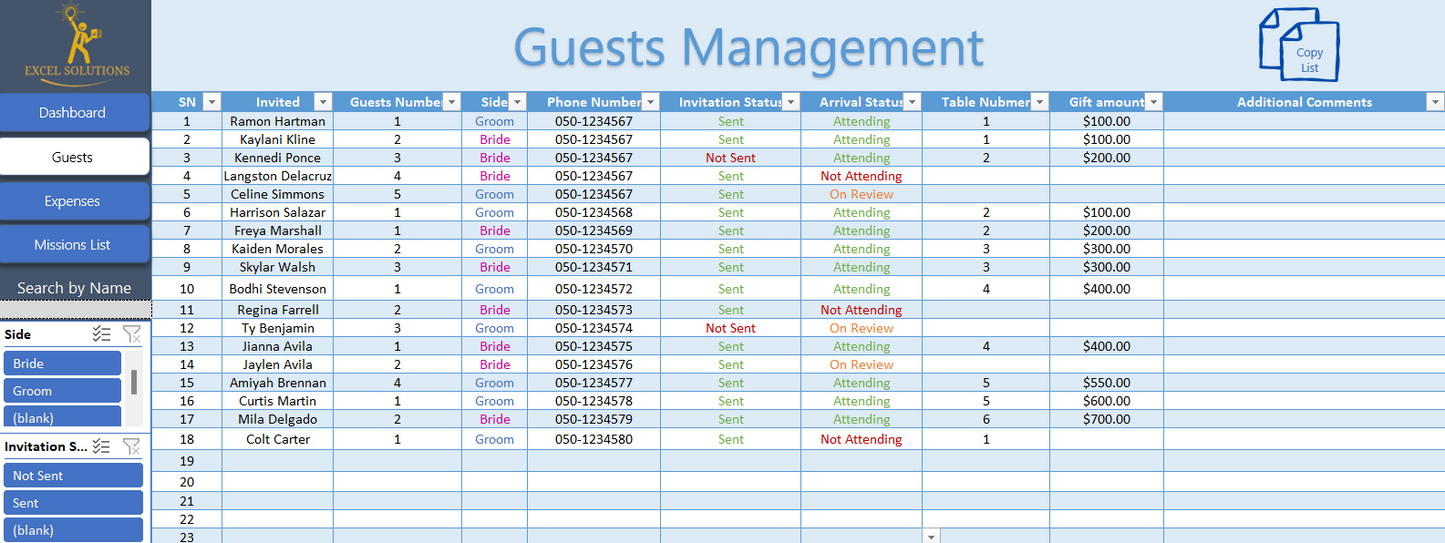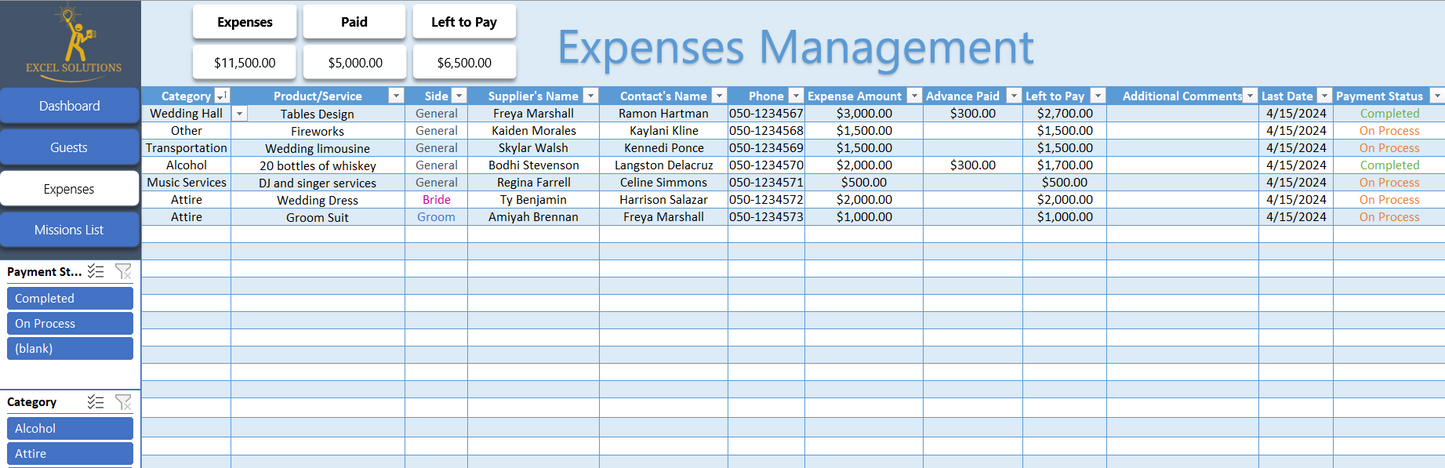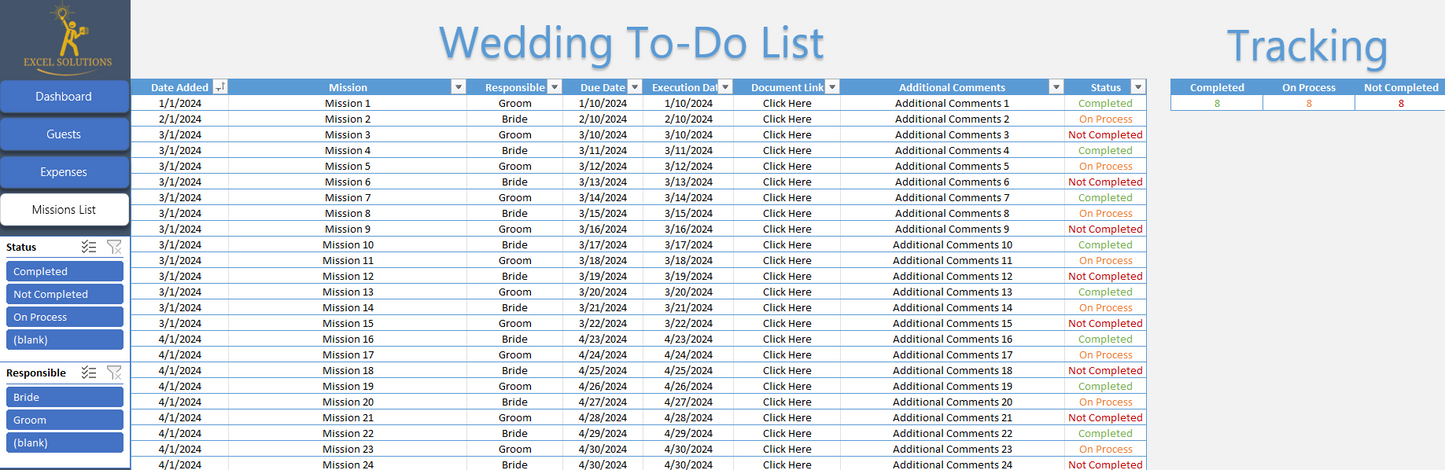Wedding Budget Template for Excel - Plan Your Dream Wedding
Plan your perfect wedding effortlessly with our Wedding Budget Template for Excel. This all-in-one planner is designed to make your wedding journey stress-free, from managing guest lists to controlling expenses, all in a simple, user-friendly Excel format. Say goodbye to scattered notes and welcome an organized, efficient way to plan the day of your dreams.
Key Features of Our Wedding Planning & Budget Template
- Guest List Management: Effortlessly track your guest list, including RSVPs, contact details, meal choices, and gifts. Everything you need to keep your guest management on point.
- Real-Time Dashboard: Get instant insights into guest attendance, estimated vs. actual expenses, and overall progress with a dynamic dashboard that updates automatically.
- Advanced Budgeting Tools: Keep your wedding expenses under control with customizable budgeting features. Estimate costs per guest, manage payments, and visualize spending patterns to stay on budget without hassle.
- Wedding Checklist: Stay organized with a comprehensive checklist that tracks all wedding-related tasks. Know what's done, what's pending, and who is responsible for each item to ensure nothing falls through the cracks.
- Expense Tracking: Categorize every wedding-related cost, from essentials to optional extras, for full financial visibility. Our dual approach to expense management ensures complete control over your finances.
- Easy Sharing Options: Seamlessly export and share key lists and information with vendors or planners. Keep everyone in the loop without the hassle of scattered communication.
Why Choose Our Wedding Budget Template?
Our Excel Wedding Budget Template is more than just a planner—it's a complete solution for couples who value efficiency, control, and simplicity. Here’s why our tool is the perfect choice:
- All-in-One Solution: Manage guest lists, budgeting, tasks, and more within a single, easy-to-use platform.
- Customizable & Flexible: Adapt the template to match your specific wedding style and size. Personalize it to meet your unique needs.
- Data Security: Your information stays secure, stored locally on your computer. No need to worry about data breaches or privacy issues—you remain in full control of your data.
Frequently Asked Questions (FAQs)
What do I need to use the Wedding Budget Template?
You need a computer with Microsoft Excel installed. Our template uses macros to simplify your planning experience, but it's designed to be user-friendly for everyone.
How easy is it to use the macro-enabled features?
Very easy! The macros are designed to automate repetitive or complex tasks, making your planning smoother and less time-consuming. You don't need advanced Excel skills to use them.
Can I customize the spreadsheet for my wedding?
Absolutely! The template is fully customizable. You can add your own categories, adjust budget fields, and modify the layout to best fit your specific needs.
How secure is my data?
Your data remains on your personal computer, ensuring full privacy and security. We do not have any access to your information, and there are no cloud connections involved.
Can I share the template with my wedding planner or family members?
Yes, you can easily share the Excel file with anyone involved in the planning process. The template makes collaboration simple and efficient.
Can this template be used for other events?
Yes! While designed for weddings, the flexible nature of this template makes it ideal for planning any event, from birthdays to corporate gatherings.
Get Started Today!
Make your wedding planning journey as beautiful as your big day with our Excel Wedding Budget Template. Stay organized, stay on budget, and enjoy every moment without the stress. Get started today and ensure your wedding is as magical as you’ve always dreamed.
Share
Wedding Planning Template
Wedding Planning Template
Couldn't load pickup availability
5.0 / 5.0
(6) 6 total reviews